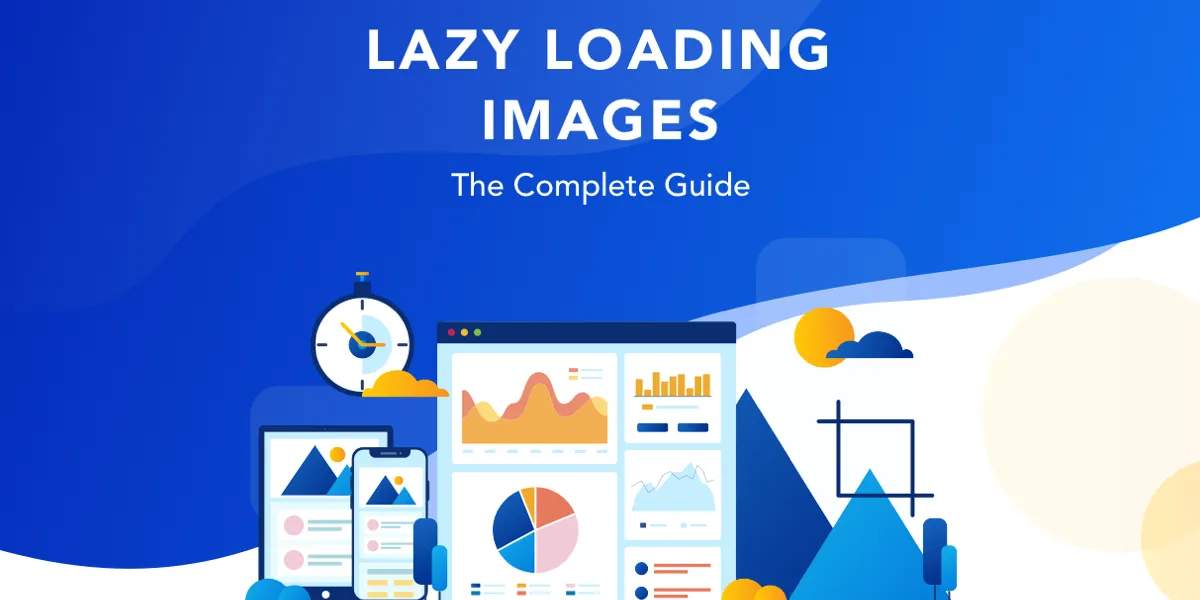
When you’re building a website, you want to make sure that it loads quickly and looks great. But sometimes, loading images can slow down the loading process, especially if they’re large or require more than one server round-trip.
Lazy image loading is a solution to this problem. It allows you to load a single image in multiple places on your webpage without waiting for the full file to be requested. This means that the file will only be downloaded once and only when it’s needed.
The important thing is knowing what lazy image loading is and how it works, so let’s get started with this guide.
Lazy loaders are CSS and JavaScript files that load images after they’ve been requested by the user. This means that lazy loading can improve page speed by avoiding unnecessary downloads of images that aren’t required for the page’s content. The image remains in memory until it’s needed by the browser, so there’s no need to download it again if it doesn’t have any impact on the page’s visual appearance.
When you’re selling products online, it’s important to have a well-designed site. One of the easiest ways to do this is by adding lazy loading images on your pages. This allows users to see more of your product without having to wait for the full image to load, which can be frustrating for customers.
Lazy loading is a great way to reduce page load times and make your website more user-friendly. If you’re not sure how it works, don’t worry—we’ll show you!
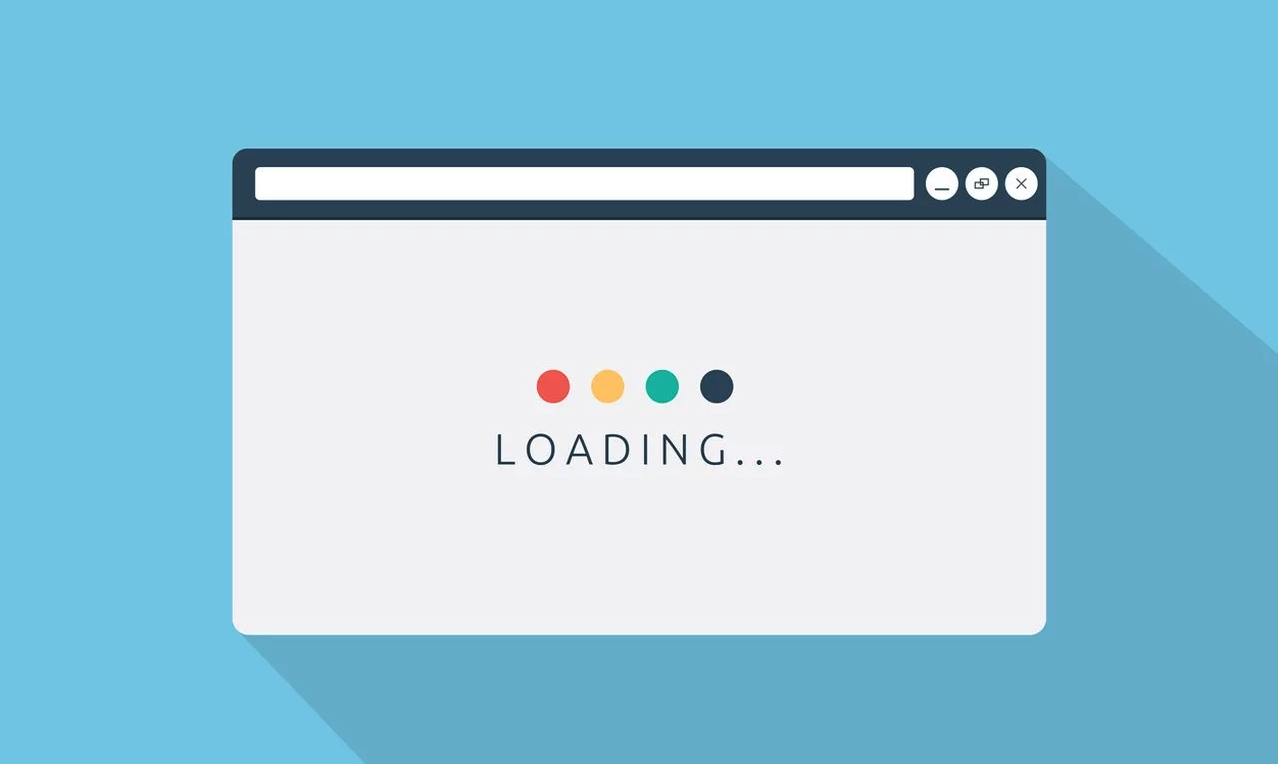
Images are a major cause of sluggish website performance. Even when optimized, multiple loading images can slow down a web page, causing visitors to give up on it before even seeing the content.
As a result of lazy loading, website visitors are able to view images on their websites later without worrying about the images being loaded completely.
From a technical perspective, lazy loading is achieved by replacing the HTML src attribute with data-src. After a person views the image, the data-src URL is retrieved by JavaScript, and it is updated with the src attribute.
Lazy loading is a technique where you load only what’s necessary for the user to view at any given time. For example, if you have a product page with many products listed, lazy loading would make sense. You could load only the first three products, then scroll down to the fourth product.
This is especially useful for eCommerce stores, where users want to browse items without having to wait for each item to load.
Here are some reasons why lazy loading is beneficial for Shopify stores:
– Faster browsing experience
– Less data usage
– Better SEO
– More conversions
– Easier to navigate
– Better UX
Shopify stores rely heavily on images and themes. A compelling theme and a high-quality product image will improve the user experience and build customers’ trust. No matter what Shopify themes or pictures you use, making them lazy load is important. The following steps will guide you:
Name the theme “Lazy Load”.
Add images to the theme using the image manager. Drag and drop images into the editor area.
In the style settings, change the following settings:
– Enable lazy loading
– Set the number of items to load at once
– Set the delay before loading the next set of images
– Set the height of each image
– Set the width of each image
– Disable the default responsive behavior
– Set the background color of the page
– Set the text color of the title
– Set the link color of the title
You should now have a working website!
There are many ways to improve the performance of your Shopify website, including lazy image loading. This technique helps improve page load times by loading images only when they are visible on the screen. If you’re interested in implementing lazy image loading on your Shopify website, contact Tech Astha today. We can help you improve your website’s performance and make your business more successful.